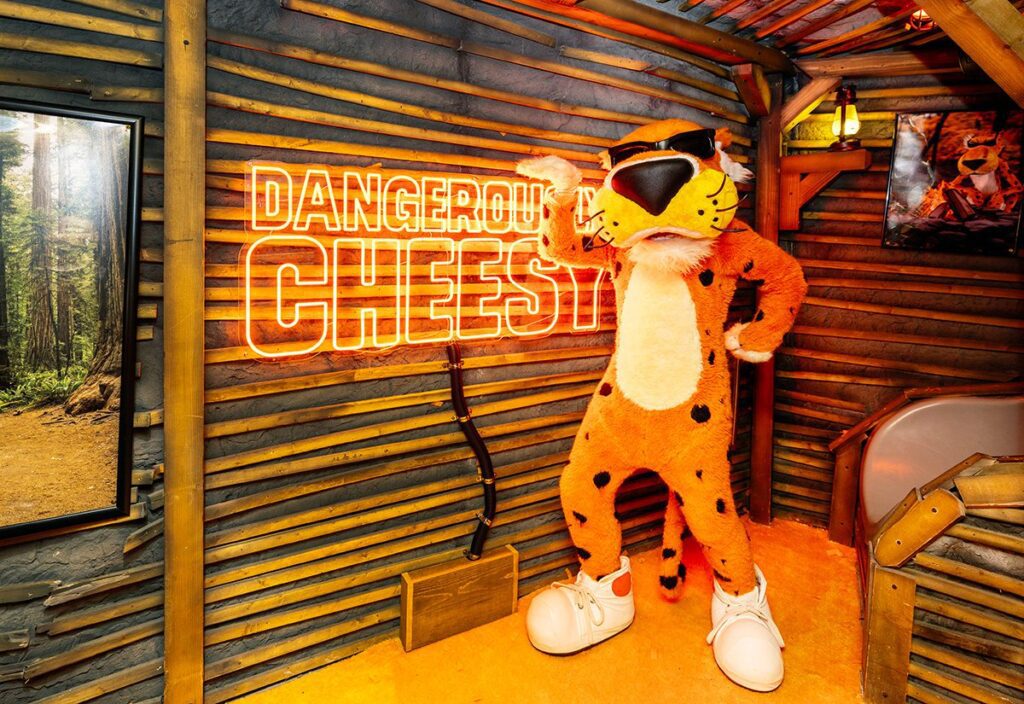INDUSTRY EXPERTS estimate that more than 20% of all opt-in commercial e-mail is erroneously blocked by spam and content filters. But there are many things you can do to avoid being part of this statistic.
One is to use an e-mail service provider. But that’s not the whole answer, since the relative ease of using an ESP has led to complacency among some e-mail marketers.
Here are four common deliverability problems that can occur even when you’re using a trusted ESP. Keep them in mind before clicking the send button.
-
Using your ESP’s default tracking links. Many e-mail marketers do this. Link-tracking URLs are great mechanisms for knowing who’s clicking, where they’re going and if they’re converting. But while the stats are essential, using your ESP’s default URL to gather them is not. Why? If any ISP or corporate mail server administrator is blocking any part of the default links from your ESP, your campaigns could get blocked.
There is a very simple solution to this problem. Many ESPs support the ability to define a domain-name system (DNS)-based domain alias. For example, if your site address is xyzcorp.com, you might set up a DNS host name such as web.xyzcorp.com and use that as your clickthrough URL rather than your ESP’s default name. When you do this, links with web.xyzcorp.com will appear instead of the ESP’s default links.
-
Using your ESP’s default image tags. While leveraging an ESP’s document or image library is a great way to offload image-hosting resources from your own Web server, it can lead to deliverability problems. In short, your mail may be blocked if you make any reference to your ESP’s default server locations, including those linking to its document or image libraries. Use of a DNS-based domain alias in image tag references will allow your campaigns to take on a unique identity
 Network
Network