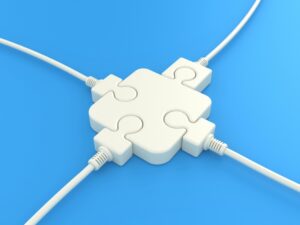In a twist of the old saying about the tree falling in the forest, it’s reasonable to ask, “If you conduct market research and nothing happens with the data, will anyone know about it?”
That was a major knock on research for years. Companies would spend large amounts of money and time to conduct research, and then reports might then sit on shelves or desks, because the results were incomprehensible and difficult to share. Much has changed since then. With the advent of marketing dashboards, reporting on research is far easier and results are more actionable. Still, unless built with best practices in mind, your research might still be like that lonely tree in the woods. Here are nine universal tips for building better marketing dashboards:
- Understand data consumption–Recognize how the data is going to be used. More importantly, understand all of the available data sources and then determine which ones should be included in the dashboard.
- A dashboard is not a baseball cap — One size does not fit all, so tailor research findings to stakeholders in order to meet individual needs. For example, your sales VP and CFO likely want to see different information presented, and may have preferences in terms of how it is presented. This should easily be managed by user login and/or hierarchical filters.
- Use infographics wisely – A dashboard full of boring charts is the 21st century version of the 250-page PowerPoint deck. Dashboards that leverage infographics are much more engaging and drive greater usage. Dashboards should not be overflowing with infographics, but there should be a good variety. My personal preference is to have an interactive infographic that immediately communicates key results vs. benchmarks.
- Consider perspective – The use of conditional formatting is critical in well-designed dashboards. This is what turns a displayed number the color green when that sum is above target, or clearly shows targets or benchmarks. For the marketer, it is always good to compare actual vs. a desired benchmark such as prior year or target (or both) so that you can quickly look at a dashboard and see what is impacting business. Stat testing is also critical and often neglected.
- Use multiple data sources –Pulling in brand health measures, advertising, sales, satisfaction, new product launches, website traffic, social measures, weather, etc. is very effective for understanding what is going on with a brand. While the pure researcher may argue that they are not perfectly aligned, it does help the data consumer see everything that is going on. And the reality is that senior management will ask questions about everything that impacts the business anyway.
- Inspect what you expect –The best way to drive usage is to have your dashboard tied directly to company objectives: sales, service, quality, etc. In my early days of building dashboards, we created a sales portal that gave each salesperson and associated manager a single view of their business. It pulled in syndicated store data and goals for base business, promoted business and share. We also pulled in actual sales performance vs. goals and tied this directly to compensation so that salespeople could see their commission payouts based on current status in addition to what was needed for the next level of payout. By making those dashboards relevant (tied to compensation) we earned their attention and achieved our objectives.
- Set up an iterative process – While good planning is key to building a great dashboard, it needs to continuously evolve as businesses change and as data sources improve. Ideally these changes can be done in-house and in an immediate fashion.
- Build the business – With today’s dashboards, we can easily send alerts and require follow up. For example, if a region’s sales performance drops below a certain threshold, that manager should receive an alert with all associated metrics and be required to submit an associated action plan. As you build dashboards at the individual sales rep level, you should also report on the key drivers of business. When I worked at Frito Lay, a sales rep had several measurable key drivers that included display coverage, new product distribution, shelf space and core product distribution. If I was managing a sales organization there today, I would incorporate all of these key drivers into an interactive dashboard.
- Deal with big data: There is so much data available today, that we must improve the way we consume and act on it. Seek out tools that let you interrogate large data sets and then aim for crisp and clean dashboards to display the results. Doing so will turn unusable data into useful information that can be distributed to relevant parties in your organization for immediate action.
John Bird is vice president, North America, for Dapresy.