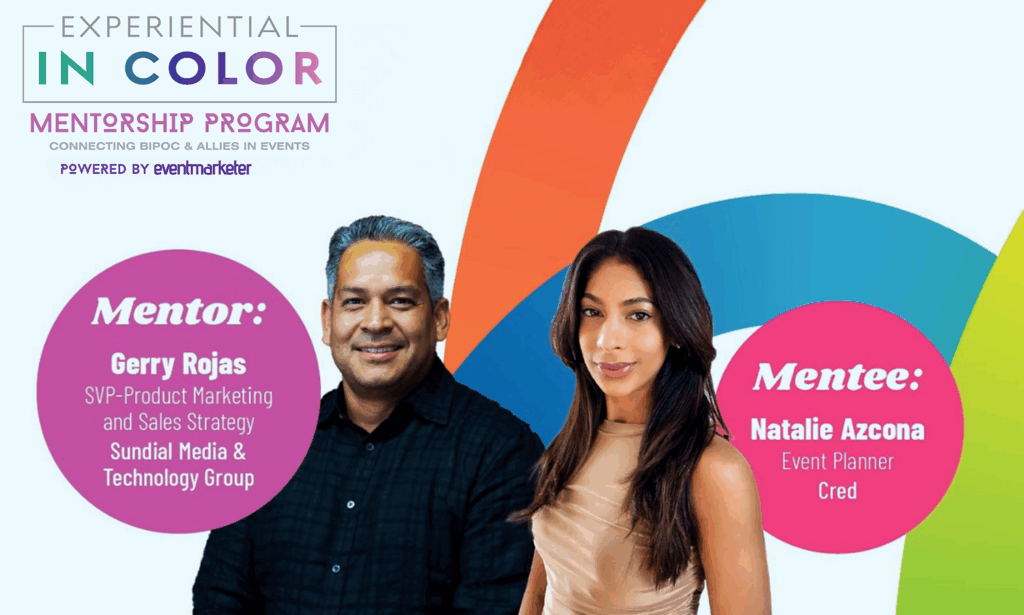Text-only e-zines are not as elaborate as their HTML counterparts, nor are they perceived by marketers as glamorous, but they may indeed suit your purposes very well. If your audience wants quick access to important information, such as breaking news, legal briefs or research data, it is often in your best interest to use a text format. Such material forwards in a clean manner and is more easily readable on wireless and small-screen devices than HTML e-mail.
Text messages are easy to create since there are no graphics or other design elements, so they require no complex programming. The cost is minimal, and the message can reach all e-mail clients. What’s more, surveys show that one-third of e-mail readers prefer text. The preference is even higher in some market segments, such as information technology and healthcare. If research and testing prove that this is true of your target market, focus on the quality of the content and go with a text version of your e-mail. At a minimum, consider offering a text alternative to your HTML e-m ail and test each to see how customers respond.
In text-only e-mails, you can’t show product images or encourage action with buttons or enticing graphics. Don’t expect your text message to do the same heavy lifting that your HTML messages do. What’s more, you can’t track open or forwarding rates, and some key features you identify with graphics in HTML won’t be as obvious in text.
Follow these guidelines for creating your text template:
Use clear branding. Since you can’t use logos or colors, use the “From” address and subject line to identify yourself clearly.
Watch long URLs. Use short URLs, even if you have to get your IT department or service provider to use post-click redirects in order to maintain your tracking metrics. Don’t put URLs in mid-copy, even if that means you have to reword the basic message.
Move boilerplate info to the bottom. Always lead with your top story or offer. Don’t waste space at the top of the e-mail with copy that never changes from one message to the next, such as who you are, why you sent the e-mail and how readers can unsubscribe.
Use plenty of white space. Make sure you place visual breaks between and around blocks of copy. These help to highlight offers and other key details while breaking up potentially eye-numbing blocks of text.
Limit line length.Most e-mail clients truncate the line at 60 characters, so use that as your metric. Always use hard breaks at the end of each line to preserve proper sentence breaks, because you can’t count on auto-wrapping.
Limit paragraph length to four lines or fewer. This aids onscreen readability. Make sure to have a blank line between paragraphs.
Don’t use punctuation marks or symbols for emphasis. Spam filters watch out for garish punctuation marks, such as multiple exclamation points and other symbols that denote excitement. These will often cause your e-mail to be blocked.
Use a fixed-space typeface. This is one of the only ways to help achieve a consistent look among viewing windows. We usually suggest 10-point Courier or Courier New, both of which are very easy to read.
Matt Blumberg and Michael Mayor are the driving forces behind Return Path, an e-mail performance company. Collaborating with them on this project are their colleagues, e-mail strategists Stephanie A. Miller and Tami Monahan Forman. This article was excerpted from their new book, “Sign Me Up! A Marketer’s Guide to Creating E-mail Newsletters That Build Relationships and Boost Sales (iUniverse Inc., 2005) © 2005 Return Path, Inc. All rights reserved.