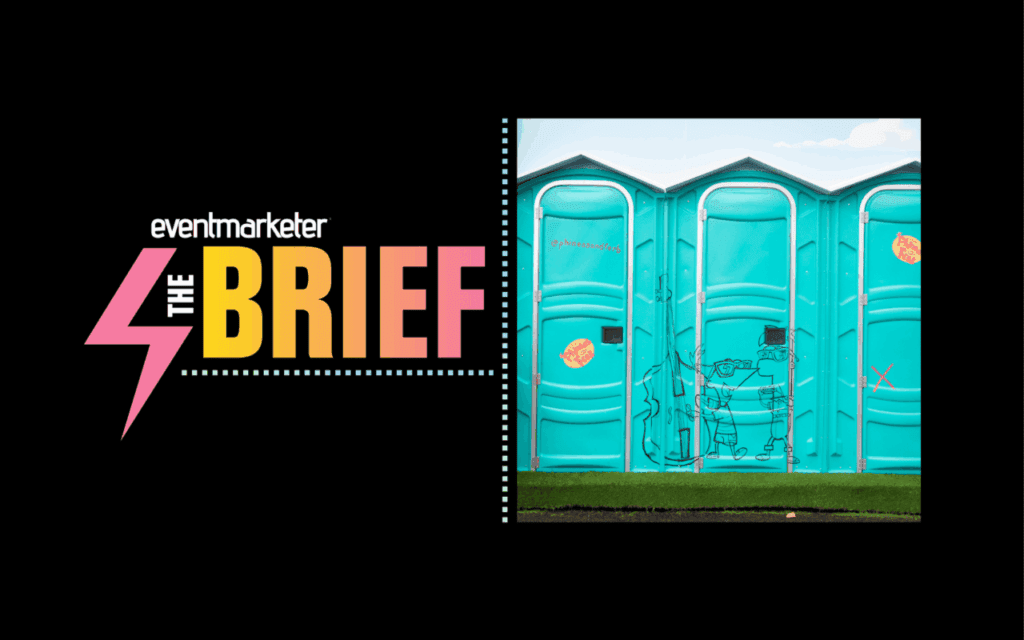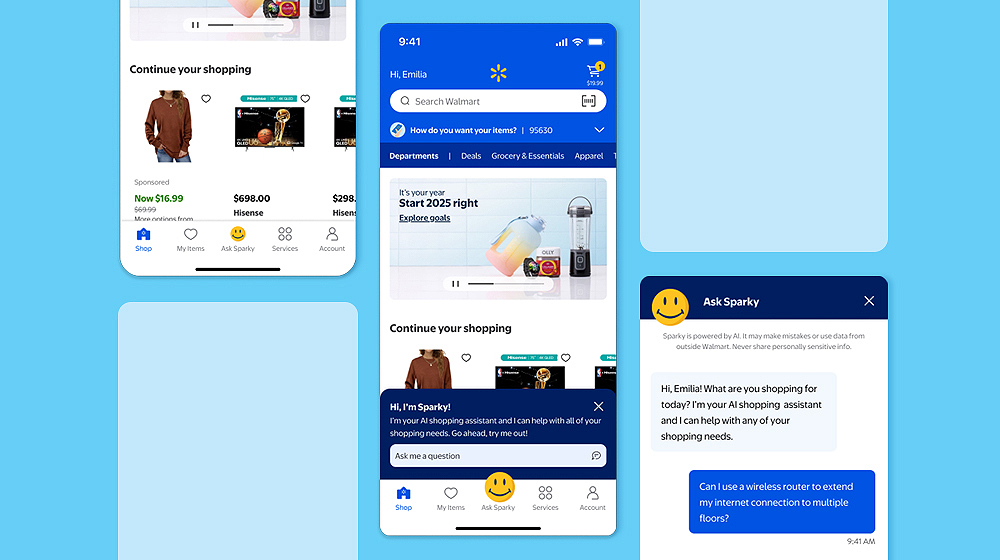Podcasts, contrary to popular belief, are not just vehicles for teenage culture. Eleven of the most popular podcasts in June were about science and technology, and the next six were news shows, according to the Podcasting News Directory listing of the top 25 Podcasts.
So says Oneupweb in white paper that predicts a bright future for the relatively new medium.
“Leading the way for future expansion are video podcasts (vodcasts or vcasts),” Oneupweb said in the paper, titled: “Corporate Podcasting 101.”
The paper continues: “When Disney started making pay-for-play video downloads of Desperate Housewives, Lost and some of their other popular television programming available on iTunes, they opened a door that may never be closed.”
Okay. But just what are podcasts?
Oneupweb defines them as “a digital broadcast made available on the Internet. Currently the majority of these broadcasts are audio files sent to directories through XML feeds and RSS (Really simply Syndication) formatted XML (eXtensible Markup Language) files.
The firm notes that the word podcast is derived, in part, from “’pod’ as in Apple’s iPod, the popular portable audio player.
What are the best practices? According to Oneupweb, each podcast requires seven essential steps:
1. Creating the File—For this you need “some good recording equipment, digital recording software and professionals who know how to use it.” This comes in recording and editing packages for either Macs or PCs.
2. Housing/Archiving—Oneupweb defines this as “real estate in cyberspace.” It means you need bandwidth and server space. You can either place the podcast on your Web site, or you can use hosted services.
3. Subscriptions—Sure, you need people to subscribe to your podcast. But that’s not the end of it. “When a visitor to your site subscribes to your podcast, audio files are automatically sent to a subscriber’s computer where he can listen or download to an MP3 player at his leisure. Imagine having to mail out a new recorded program each time you finish one. Podcasting has streamlined this process, subscriptions make it automatic and nearly instantaneous.
4. Listening Software—listeners need software to watch or listen to a podcast. By using the free iTunes directory, “a podcaster can send a visitor to the iTunes site where the iTunes software is downloaded (this too is free and easy) along with the chosen podcast,” Oneupweb notes. Or, the listener can access the necessary software by “streaming.”
5. User Accommodating—This means telling people that you have a new podcast, and how they can access it. This requires user-friendly subscription forms and an effort to get the word out through e-mails, press releases and your Web site.
6. An Ongoing Effort—Don’t just do one podcast. As Oneupweb says, they should be planned as a “series rather than an individual event.” Plan the whole series in advance.
7. Monitored Launch—Make sure that your podcasting RSS and blog directories are updated to include the new one.
8. Continued Improvement—Ask your audience for feedback. No matter how good you think they are, your podcasts can always be improved.
To read the entire white paper, click here.
http://www.oneupweb.com/landing/oneupweb/podcasting101/index.htm
 Network
Network