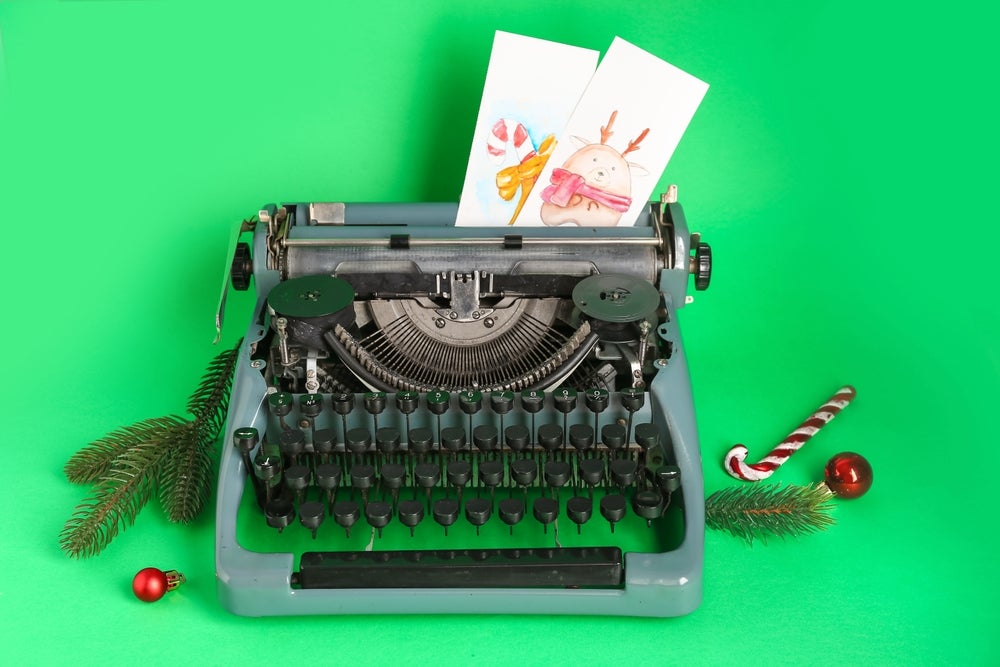For years enterprises have tried to combat customer service issues with technology.
In some cases, the organizations do not have a central location to keep all of a customer’s data. The e-mail requests are stored in one location while records of phone conversations are located someplace else. When this happens the call center manager approaches the IT manager and says, “We need a database.” The IT manager then researches the latest in knowledge-bases and buys the technology that will best fit the current architecture.
But there can lead to trouble.
After spending quite a bit of time and money getting this knowledge base up and running, the system still doesn’t seem to run smoothly. Data is not input regularly so the information is often stale, incomplete or inaccurate. The call center manager then goes back to the IT manager and complains that the CRM solution is not working properly. The IT manager protests that the technology is working fine, but it is the fault of the agents for not using it properly. The ensuing result of the project is another piece of technology not being used to the best of its ability and the gap between IT and the business user is driven further apart.
You are now probably asking how this problem could be resolved, as it seems like a vicious cycle. The solution is actually quite simple: Process planning and automation. Customer service failures are often a process problem rather than a technology one. CRM solutions are meant to carry out simple tasks – automatic responses to e-mails, online searches offerings, the logging and maintenance of client information, and so on. However, behind each of these tasks lies a laundry list of human workflow processes that need to be captured and automated before the CRM technology can work properly.
For years users have been trying to extend the capabilities of the CRM technology to capture the work that really needs to be done by Business Process Management (BPM). In the case above, the IT manager and call center manager need to work more closely together to identify the processes that are involved in capturing information. All too often, organizations think there are processes in place, but then later find out that there are deviations from the process, causing hiccups in the overall system.
Additionally, the technology that is implemented needs to adapt to the business’ culture rather than the typical scenario of the business needing to adapt to the technology. This may sound very basic, but people don’t like change and the more an organization tries to force change, the more likely that the project will fail. That is why all too often perfectly capable CRM systems become shelfware.
In the example above, once the IT manager and Call Center manager outlined the processes that needed to be addressed they should look to add BPM to their existing CRM systems.
BPM is defined as the automation of processes using a rule-based system that invokes the appropriate tools, and supplies necessary information, checklists, examples and status reports to the user. In basic terms, BPM bridges the gap between technology and the people who need to use the technology.
In one case, the CRM system was purchased to capture customer data from multiple locations. The system the IT manager purchased can do that, but it can’t make the agents input the data they gather throughout the day. Therefore, it is vital to not only have processes in place to ensure that the updated customer information is entered, but automating some of the more basic functions will aid the overall adoption of the new technology.
For example, when an agent receives an incoming call, a trouble ticket should automatically be launched. This could include a standard form that the agent fills out during the phone conversation. Once that call ends, or if the call needs to be escalated, the agent can submit the form to the system so the data is automatically saved, and a notice is sent to the person who is responsible for following up on the initial trouble ticket. Additionally, if further action is not taken reminders are automatically put in place. If those reminders are not met then the trouble ticket is elevated to the next in command to ensure that there is a resolution to the customer’s request.
By automating this process, the system ensures that the initial customer inquiry is seen through to fruition. It also forces those agents involved in the process to fill out the appropriate paperwork in a timely manner. This keeps the knowledge-base up-to-date, and customers happy because they are guaranteed answers to their questions.
CRM is very useful and can have a major impact on bettering the business, when used properly. It is not meant to solve process problems, rather CRM is meant to better the customer service experience. Therefore, businesses need to take a step back and review the entire situation before making a decision to purchase a new technology. More often than not a solution can be found by using better process management practices in conjunction with the technology that is currently available.
Rashid Khan is CEO and co-founder of Ultimus. He is also the author of Business Process Management: A Practical Guide (www.practicalbpm.com).