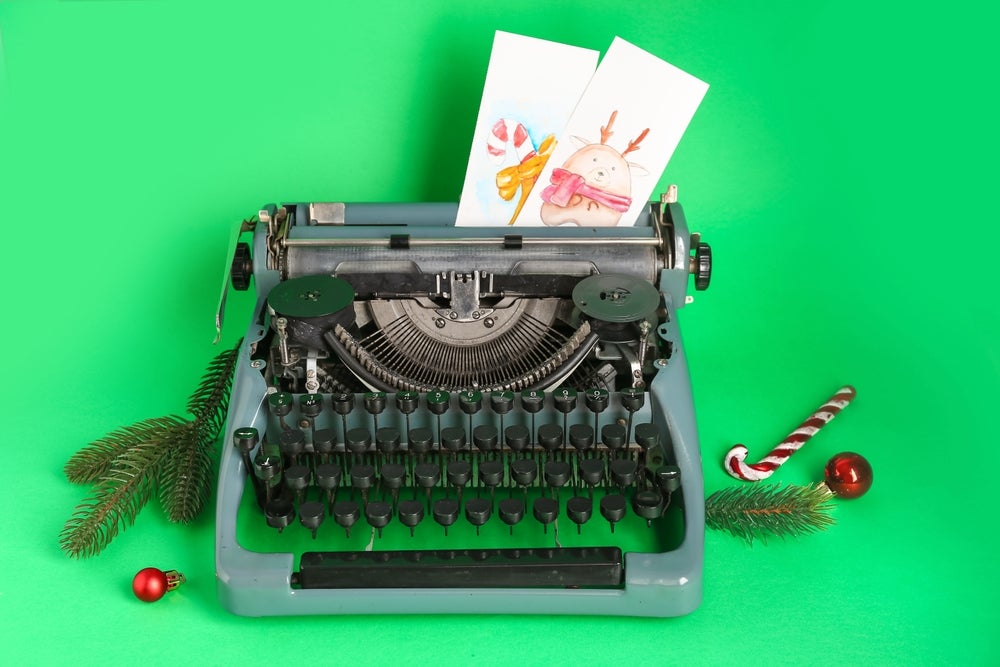If you’ve ever watched “The Price is Right,” you’re likely familiar with the “overbid” rule, whereby the contestant who most closely guesses the price of a prize, without going over, wins. If a contestant’s bid exceeds the actual retail price of a product, by as little as $1, they automatically lose. Even if the other contestant’s bid is off by thousands of dollars, but still comes in under, the other contestant wins.
This is a good analogy for the challenge marketing teams face in ecommerce. Marketers are constantly tasked with striking an elusive balance—delivering the rich content and features shoppers expect, without overstepping the critical threshold where web performance (speed, reliability) begins to deteriorate, thus turning site visitors away. However, the more content and features that are added to a site, the heavier (i.e. slower) and more prone the site becomes to disrupting your shopper’s experience. As marketing teams strive to set a new bar for content and feature richness, what can they do to protect ecommerce site performance in the process?
Watch Those Third Parties: Leveraging third-party elements and services from beyond the firewall can be a fast and easy way to add cutting-edge features and functionality to a site, without an organization having to undertake the development work itself. Reliance on external third parties is a prevalent and growing practice even among the most prominent industry leaders (consider eBay’s recent move to incorporate Pinterest’s Lens capability, allowing site visitors to search for items by taking a smartphone camera picture).
However, third-party elements—upon which most sites depend—are often the “weakest links” during peak traffic periods, creaking under the massive loads of hundreds of retail ecommerce users. If any third-party element experiences a slowdown or outage, it can torpedo performance for the sites relying on it. For example, in 2016 Williams-Sonoma had ongoing problems throughout Black Friday which were directly attributable to a customer photo display service designed to help drive conversions. At certain points throughout the day, William-Sonoma’s sites (both desktop and mobile) experienced load time spikes of upwards of 25 seconds, considered slow by any standard.
To help mitigate these risks, marketing teams should deploy only those third-party services they truly need. Their organizations should then vet and incorporate all selected third-parties thoroughly; have enforceable service level agreements (SLAs) in place; and monitor them closely and in real time, so backup plans can be enacted in case something goes wrong.
Keep it Slim and Filter Content Based on the Requesting Device: Webpage load time, or the time it takes for a shopper to perceive the page has downloaded and is ready for interaction, tends to increase in direct proportion to page weight. There are several optimization techniques that can be applied to site content in order to keep page weights in check, and this is especially critical for mobile sites, which also have to contend with the challenge of constrained wireless networks. Large images are a particular source of problems—of all the types of content, these can have the most severe and negative impact on webpage load times. Even when images don’t impede webpage load time, poor image performance can still drive users away once they’re on the site; Adobe recently found that 39 percent of site visitors will stop engaging with a site if images won’t load or take too long to load.
Images must always be optimized, including miniaturizing JavaScript and CSS files and serving only those files relevant to the requesting platform. Serving up CSS, images, and JavaScript designed for a desktop site to mobile users will increase their webpage load time and lead to customer frustration. In addition, organizations should use compression on all text-based content (HTML, XML, JavaScript, CSS, etc.), but avoid using compression on images, as most use a compression format already and extra “unzipping” work for browsers creates further delays. These are basic optimization techniques, but it is surprising how often organizations overlook them. In the last Back to School season, we saw one major retailer with an especially large image on their landing page, which caused a significant site slowdown.
Not All Page Content is Created Equal: Proper page construction is also essential. While marketers sometimes get enthralled by the “bells and whistles,” it is far more important that people be able to access the site, then see the fanciest product images or have access to nice-to-have (though not absolutely necessary) features like social media plug-ins. Any JavaScript or third-party tags not essential to the user experience/interaction should be arranged to download after other more critical content, and/or at the bottom of the page (under the fold), so as to minimize any negative impact on user perception. Organizations should also consider asynchronous loading, meaning the sequential loading process for various elements on a page can automatically “skip” over any slowly loading elements, versus having a slow loading element delay the rest of the page.
Static Content and Caching: Marketers understand the importance of making a great first impression, and that is why organizations should consider using only static content on landing pages. Static content loads faster and is tends to be far less problematic than dynamically generated content. Consider when online advertising is used to drive traffic to a site. In click-through processes, users want to be clearly directed to the next step. If they’re only left waiting in vain for dynamic content to appear, they may become frustrated or confused and leave, resulting in lost opportunities to capitalize on fleeting “shopping inspiration moments.” Static landing pages are also easier for search engines to crawl and index and thus generate better search engine rankings. Static content is ideal for hosting on content delivery networks, which bring content closer to geographically distributed users thus optimizing download speeds even further.
Tag Management: Third-party tags for services such as site visitor tracking analytics, personalization and marketing optimization provide vital services and information to marketers, but also introduce another point of potential site failure. Tag management services are especially important during peak sales periods like the holidays, because they can find and eliminate unnecessary tags (for example, those performing duplicate services as well as unauthorized tags), streamlining a site and improving its performance in the process. If and when a particular tag experiences a performance issue (thus threatening performance of an overall site), a tag manager can deactivate it in seconds, rather than having to wait for the development team to manually remove it. Today, numerous free and integrated package options exist, including Google Tag Manager (free) and Adobe Tag Manager (free to Adobe Marketing Cloud users).
Yancy Oshita is CMO of Catchpoint.
Related Content:
Let Users Define Your Website Redesigns