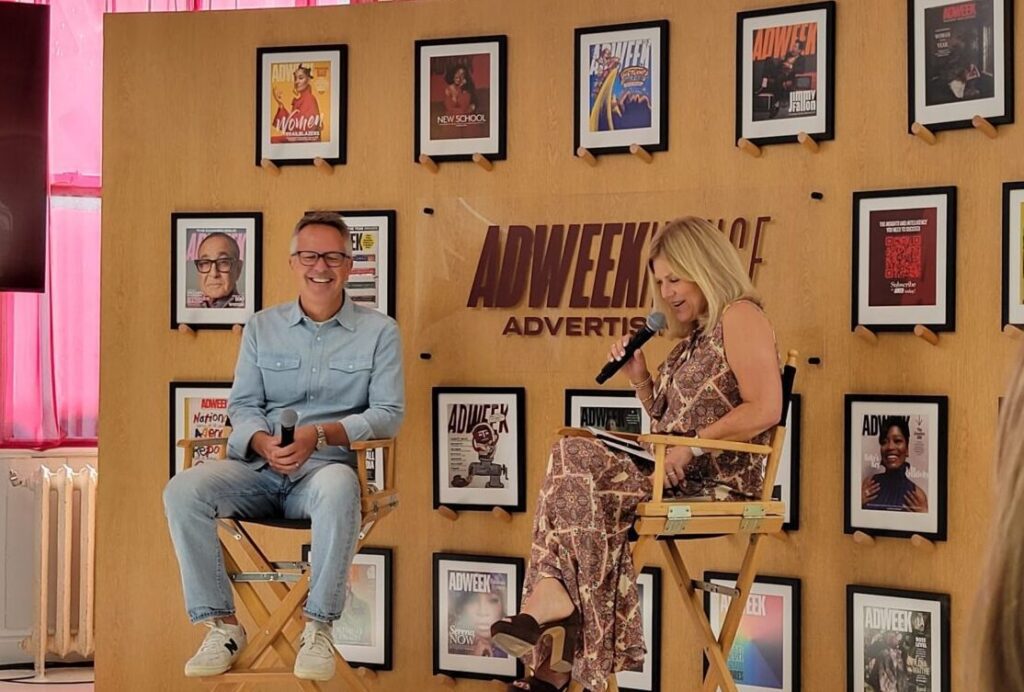Viral marketing is a terrific way to get your content distributed to an even wider audience and ultimately build your list. After all, what could be better than having your customers do your marketing for you? It’s an idea that has been around for a long time: word-of-mouth. It is a primary factor in keeping books on the bestseller list, restaurants crowded on a nightly basis and movies popular long after the initial box-office blitz.
E-mail is ideally suited for this kind of information sharing, since the forward button is a standard part of all e-mail software programs. One look at your own inbox should be enough to convince you that people know how to forward. So use it to your advantage. But don’t trust that it will happen without some encouragement. Always include links or forms in your e-mail message that encourage subscribers to forward your e-mail to any friends who might appreciate the information.
One reason is psychological. Seeing the word “forward” will induce people to do so. In fact, just including the word, without any fancy forms or links, will increase your chances of someone hitting the forward button.
More importantly, you can better track viral behavior if readers use the tools you provide rather than hitting their program’s forward button. You also have more control over the message that the recipient gets with a system designed for that purpose. It’s worth your time to make your forwarding tools easy to use.
So, don’t stop with just a link. While a link will encourage forwarding, an even more effective way to do so is to embed a form in the e-mail. On it, you can have the pre-filled name and e-mail address of the sender and include an open box where he or she can put the names of friends along with their e-mail addresses. It makes the whole process faster, easier and much cooler.
As with all e-mail, you want to make sure your messages look good when forwarded to different size monitors and handheld devices, so be sure to check for broken text or graphics and make sure that the entire message, including all instructions, are visible and easy to read.
Creating a Forward-to-a-Friend Form
A successful FTAF form is one that successfully delivers on your invitation or call to action.
From a functional perspective, FTAF forms should allow you to control the data flow, collect some additional data on your customers, insert marketing messages and encourage the people receiving the e-mail to opt in for your newsletters. Keep the form short and easy to navigate. Also, prominently display your privacy and spam policy on the form—make it clear that you will not send other e-mails to their friends unless they explicitly subscribe.
Make it Obvious and Easy
Place the call to action for your FTAF in an obvious place right up top, as well as in several other locations, including in the footer. Set the form up so that readers can easily enter the names of friends without having to think about it too much. The more work, the less likely they are to forward.
The More the Merrier
Why stop at one friend? Typically, if you provide several boxes for signing up several friends, the sender will do just that. They may not include friends on every line, but they will likely list two or three people. Set it up so that friends will be listed in separate form fields and include subscription information for each friend. Try providing a different number of address lines to find out how many friends most people are comfortable forwarding to. You can even have some programming done to create cookies that automatically repopulate future forms with the addresses from previous forwards!
Allow People to Personalize It
When someone forwards a great e-mail to a friend, they will usually want to put their personal stamp on it by adding something such as, “This reminded me of our conversation this morning” or “I thought of you when I saw this.” For this reason, you’ll want to leave a space where the sender can write her own personal message. In addition, you want the e-mail to appear as though it is coming from the sender (the “From” line) and not from your company, so that it is more welcomed and won’t be misconstrued as spam.
Getting Friends to Subscribe
Once someone has signed up for your newsletter and then forwarded it to his friends, you need to get the friends’ explicit permission to send them your regular newsletter e-mails. You can close this loop if you construct your regular e-mails with the non-subscriber also in mind.
Therefore, making sure that every forwarded e-mail features a way for the receiver to subscribe. Make the subscribe instructions clear and have them lead directly to a simple sign-up form on which e-mail address is the only “required” data field. DailyCandy.com, a fashion site, uses a simple, fun and effective call to action that asks: “Did a friend send you this? From now on, be the first to find out. Sign up for DailyCandy. It’s fun, it’s pretty and it’s free.” It’s clearly worded, strong promotion that makes sense for their audience and their content.
Matt Blumberg is the driving force behind Return Path, an e-mail performance company. Collaborating with him on this project are his colleagues, e-mail strategists Stephanie A. Miller and Tami Monahan Forman. This article was excerpted from their new book, “Sign Me Up! A Marketer’s Guide to Creating E-mail Newsletters That Build Relationships and Boost Sales (iUniverse Inc., 2005) © 2005 Return Path, Inc. All rights reserved.
 Network
Network