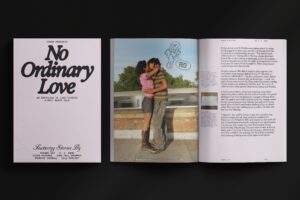Sure, its trendy to talk about engaging Millennials and Gen Z, but with about 20 percent of the U.S. population expected to be over age 65 by 2030, marketers need to think about older consumers as well.
Three-quarters of Americans age 50 to 64 have smartphones, a 16 percentage point increase over 2015, says Michael Hill, director of web development at Erickson Living, a developer and manager of retirement communities in 11 states.
When marketing to an older audience, it pays to be in step with them demographically and cater to their needs, says Hill, who spoke at the recent LitmusLive event in Boston.
Eight million boomers now spend more than 20 hours a week online, and Americans over 50 spend nearly $7 billion annually online. Hill offered tips for creating successful digital marketing campaigns to reach older audiences.
Don’t patronize them. Approach people over 50 on their own terms, with trust and respect. “If you just focus on selling, you will fail,” says Hill. Encouraging marketers to avoid sales jargon and be transparent. “This audience has a long history of dealing with sales tactics. They want information, not pitches.”
You May Also Enjoy:
Keep physical issues in mind. This is especially true of vision. Reduced contrast, color perception and near-focus issues can make it difficult to read a web page. Use font sizes 16 pixels or larger, and maintain good color contrast. Keep copy concise and line lengths shorter. Follow accessibility guidelines for contrast and color choices.
Keep the devices they use in mind. Reduced dexterity and fine motor skills may affect a person’s ability to use a mouse or click a small target. Make clickable areas clear, easy to see and larger. Buttons on touch interfaces should be at least 44 x 44 pixels on an iPad for people up to age 70, and larger for those who are older. Elements designed to be clicked with a mouse should be at least 42 pixels diagonally.
Don’t complicate your site navigation. Make it simple, and have simple options to make the user feel they are in control. The same is true of emails–keep the links clear and easy to identify, and make sure users are clear where they will be directed.