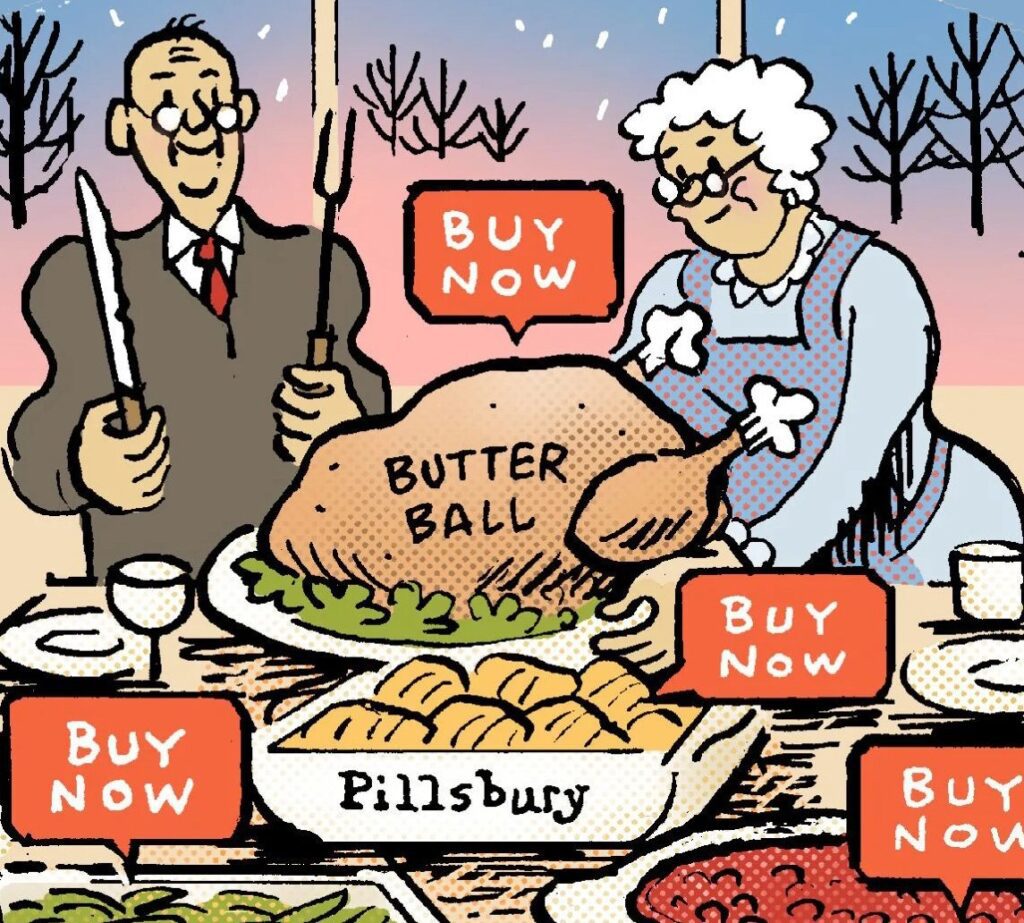Change is hard and some people will try to avoid it—even if the change is for the better. Is there a secret to successful CRM deployments? In many ways, the “X factor” is you.
That X factor is your company’s unique value proposition, your way of doing business, and how you build relationships that drives your success. A new CRM solution will contribute to your organization’s success only in as much as it can help enhance what makes your company unique. To win more sales and increase profitability, a CRM system needs to help you scale up your company’s success factors and deliver the same great experience to more customers. Your CRM initiative will fail if nobody uses the system. To make CRM “stick” throughout your organization, you need to choose the right solution and plan your implementation well.
- Create a solid implementation plan. Before you begin evaluating CRM systems, do some careful planning. In fact, do a lot of planning. Consider how you will use a CRM system in your organization, so that you can roll it out the right way and in the right business areas. Review your existing business processes. Do they work? Are your people productive and efficient? If yes, don’t change those processes. Don’t choose a CRM solution that forces you to work differently in order to use the software. However, if your business needs some improvements, now is the time to plan a better way. Don’t be afraid to create new workflows if the old ones don’t work well. The right CRM vendor can give you a lot of good ideas for creating efficient, automated workflows in sales, marketing, and customer service.
- Choose a highly flexible solution. Your CRM solution must have the flexibility to adapt to the way you already do business. That’s what will help your new CRM grow and adapt as your business changes. It’s the best way to ensure the long-term viability of your CRM investment. Take time to understand the philosophy of each CRM vendor. Get to know the type of software platform that each CRM system is built on. Is it designed with open architecture that makes it easy to integrate the CRM system with your other business solutions?
- Choose a CRM system that’s easy to personalize. Give your team a CRM solution that works the way they do As previously mentioned, your CRM system will need to work naturally within your business processes. And where it doesn’t, you’ll want a system that you can configure and personalize without having to involve your IT department every time you want to make a change.
- Use email to your advantage. Employees are most productive using the productivity tools they know and love, such as Microsoft Outlook. Giving your sales professionals a CRM solution that incorporates these tools, instead of trying to replace them, helps drive higher CRM adoption rates and helps ensure that your organization captures the information needed for successful operations. Lacking a CRM system, many sales professionals try to manage customer relationships with Outlook. Sales managers can be frustrated to discover that after implementing a new CRM system, important customer information still resides in sales reps’ email streams. Instead of fighting sales people about the way they prefer to work, choose a CRM solution that harnesses the power of both systems to help employees move from email to action. Put CRM inside your inbox to drive higher CRM adoption by sales professionals and make it easier for occasional users in your organization to access and edit CRM information.
- Select a system with social media capabilities. Social media gives your sales and marketing professionals the opportunity to understand more about your customers than ever before. The Millennial generation researches products and services online and shares opinions about businesses like yours with their social networks. Your CRM system needs to have social media capabilities, so you can find your customers online and gather important information from their social conversations. With the proper CRM, you can get to know your customers on a more personal level and reduce the awkwardness of cold calls by first reviewing social media profiles stored as links within your CRM. Choose a system that also enables you to review what customers or prospects post on social media apps such as Twitter and LinkedIn. It’s helpful if you can see a customer’s entire social media stream on a single, unified timeline. You should be able to easily reply to any post from within your CRM.
Stewart Applbaum is responsible for the growth and profitability of Infor’s hospitality, banking, retail and services industries business units, directing all related industry, product, and sales strategies.