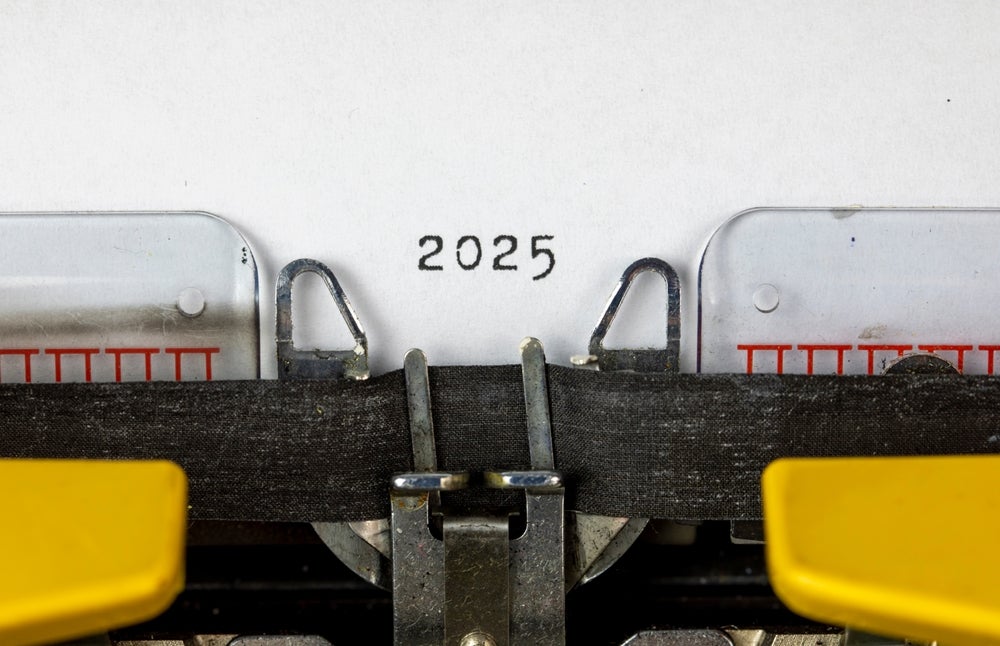Want more conversions? Make sure your landing pages have a clear, concise call to action.
Want more conversions? Make sure your landing pages have a clear, concise call to action.
“Many companies don’t know how to communicate with clarity that they are unique,” says Oli Gardner, co-founder, Unbounce. “When people are searching, they might have 50 tabs open in their browser and are in comparison shopping mode. You can lose that battle quickly.”
An understanding of how people are behaving your their landing pages is essential, says Gardner. Companies need to have a better idea of which pages on their site are real conversion opportunities, looking both at pages created for specific campaigns and generating organic web traffic.
“Often, a site gets built and you forget about all of the pages that have been created throughout the site,” he notes. “Every single page has a role, and a conversion opportunity—a page might not get a lot of traffic, and there might be an important message you can highlight that will optimize [its’ value].”
Marketers can go into Google Analytics and see what the top 20 pages are on their site. Then, they can go back and see where opportunities lie.
For an example, an organization might have a page that is their top ranking page for several years—but it has no call to action. Solving the problem is simply a matter of including things like internal content links, or a button for more information.
Look at your scroll analytics as well, Gardner says. “If you have long pages, people might not even be seeing your call to action.”
Old blog posts an also be potential traffic drivers, and need to be optimized. If a post was popular, there might be numerous comments, and the call to action could be buried below that feedback. Move your call to action to the middle of the article. Looking at a heat map can help you see where users are clicking, and then that can help you position your CTA. “It’s simple to do and it doesn’t cost anything,” he says.
Another problem is that a whopping 80% of high traffic landing pages don’t ask for anything, and often contain old, stale content. Go back through your site and look for opportunities to optimize, he says. “Make sure high ranking content is purposeful, and addresses whatever your goals are at the time.”
Keeping messages consistent across your site can also be a challenge. “You’ll have sub-departments running different campaigns across your site, and you need to keep everyone on message,” says Gardner. “For example, at Unbounce, we have four different teams split into awareness, onboarding, adoption and expansion. It’s important to look at the customer and know how to take advantage of the lifecycle.”
Marketers should also avoid the mistake of using their homepage as a dumping ground for all of their content, meaning visitors don’t know where to look. Many site optimization problems typically fall into one of three categories—attention, failure to make contact and clarity.
Attention simply refers to how many distractions there are to your core message, such as how many links there are above the fold, poor drop down navigation, or numerous competing calls to action.
Contact comes into play when you think about how well your are delivering your message on a page. For example, he says, your home page might be generic with tons of messages. “People won’t know why you sent them there, get confused and leave.”
Finally, clarity is taking into account how easy your text is to read. “For some industries, there’s a sweet spot. Some prefer complex content, while others need it to be simple [to increase] conversion,” he says. “Simplifying your content by only 5% could lead to a significant increase in conversion.”
This learning can be taken to the next level, as marketers look at how they develop their templates, consider long or short word counts, and what type of writing style should be used.
“Narrow things down—one page, one purpose, period,” Gardner says, noting marketers should focus not only on the top of the funnel, but the entire lifecycle of a customer, to take advantage of content’s ripple effect. “Make sure there is a conversion opportunity on every page. The format depends on the use case, and can be dependent on machine learning insights.”
In a recent Conversion Benchmark Report, Unbounce analyzed the behavior of 74 million visitors to 64,284 landing pages.
The report showed that specific words associated with fear and trust had a significant impact on conversion rates in different sectors. For example, in the legal sector, “problem,” “risk,” “emergency,” “change” and “worry” impact conversion rates by up to five percent.
The opposite was true in the credit and lending industry: fear driven words like “bankruptcy,” “change,” “risk,” “court,” “problem” or “bad” decreased landing page conversion rates by up to 15%.
In some vertical markets, minimal copy can drive more conversions, according to Unbounce’s research. For example, within the health industry, pages with up to 750 words had a 30% lower conversion rate on average compared to pages with 500 words.
Related Articles:
Let Your Users Drive Your Website Design
5 Lessons Learned Rebuilding a Website
How Does Your Website User Experience Stack Up?