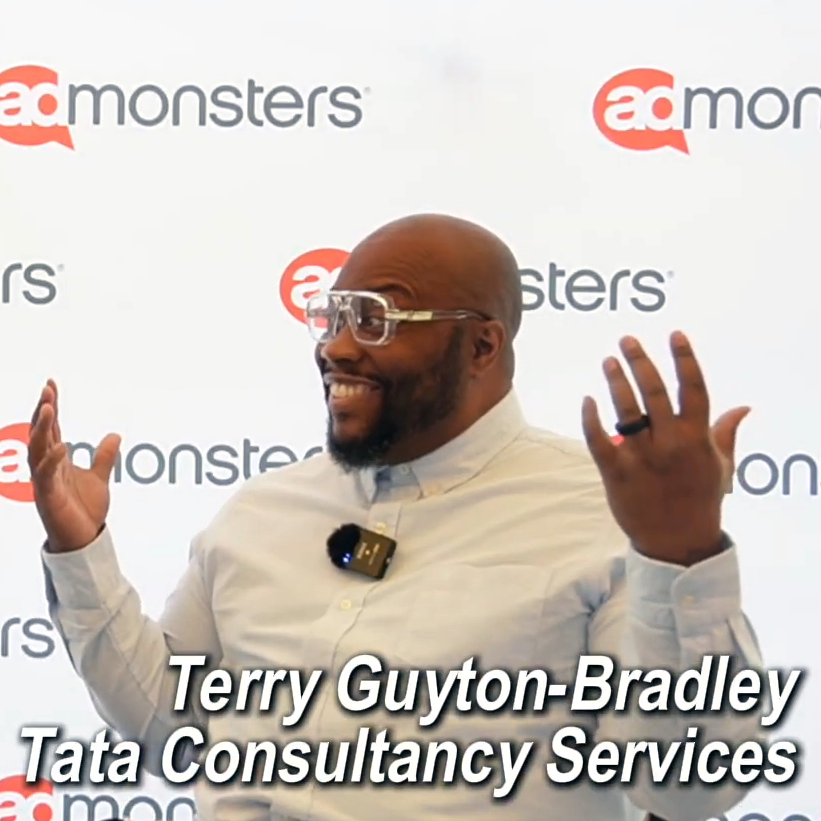Nothing can ruin an event for a guest like a dead device battery. And nothing can scupper your plans for extending the footprint of your event like it either. As you think about employing the latest tech at your next brand experience, spare a thought for the humble battery. We take it for granted, yet as the technology available to us to enhance live experiences makes great leaps forward, the battery which is essential for making it all happen is struggling to keep up. It is really the dinosaur of tech.
 Battery technology is deeply complex, which explains why, relative to exponential growth in other technology sectors, consumer-ready battery tech has only marginally advanced in the last 20-odd years. While modern research and new materials like graphene—a flexible, one-atom thick layer of carbon harder than diamond and the most efficient conductor of electricity known—are showing major promise for the next breakthrough, the challenges of scaling for affordable manufacturing aren’t likely to be solved in the very near future.
Battery technology is deeply complex, which explains why, relative to exponential growth in other technology sectors, consumer-ready battery tech has only marginally advanced in the last 20-odd years. While modern research and new materials like graphene—a flexible, one-atom thick layer of carbon harder than diamond and the most efficient conductor of electricity known—are showing major promise for the next breakthrough, the challenges of scaling for affordable manufacturing aren’t likely to be solved in the very near future.
Common event mobile engagements use at least a few, if not all, of the various sensors that are ubiquitous in today’s smartphones. These may be used for taking photos and video, social sharing, geo-location, texting, augmented reality, streaming multimedia content, gaming – the list goes on. When added to other basic hardware, such as displays that keep on getting bigger, speakers, graphics processors, and music, navigation, social apps and more, the list of battery-draining functionality becomes overwhelming.
As marketers, these basic facts directly affect the choices we make to give people the best experiences we can. So we need to understand what and who we’re working with in order to make the most battery- and user-friendly decisions.
When planning an experience, here are 5 key considerations:
- Is the experience indoors or outdoors?
One of the biggest and least avoidable drains on a battery is the display. This is especially amplified if the screen brightness is turned up, a big concern to keep in mind on a sunny day at an outdoor experience. Apple and Samsung both keep releasing phones and tablets with bigger and bigger screens, so this is a huge factor that batteries will continue to contend with.
The other biggest watch out with battery life is any activity that’s graphics intensive, so if you’ve got attendees downloading or streaming and watching any video, this will really tax the battery. Comparable to that, if not even more tough on the battery, is mobile gaming, so if you’re including that as an engagement, provide charging options.
- How good is cell network coverage in the area, and are you able to offer free WiFi?
A common belief is that cell network connections significantly drain battery life, but in most cases, the biggest network-related factor that causes battery drain is the strength of the signal. In essence, the more those radios are searching for signal or working harder to connect over a poor, long-distance connection, the more the phone’s battery is taxed.
This means that if an experience is in an area that has poor signal and there are going to be demands on battery such as second-screen experiences, custom event apps that needs to be downloaded, social sharing or wearable tech, you’ll want to have a robust WiFi network set up. If it’s simply the building that is blocking the cell signal but the area has good reception, signal boosters are also worth exploring.
- Does the experience span across a large area of a city? Is it in multiple locations or a hard to find part of town?
If visitors are navigating by foot through a festival, for example, or even on large event grounds from building to building, chances are they’ll use their smartphone and battery-draining GPS-intensive apps. You can mitigate some portion of this, of course, with a little extra thought put towards clear wayfinding and signage (yes, we all know this, but it’s surprising how often it’s poorly handled!), creatively using Beacon pinging in your app, and by carefully placing charging stations and other battery charging solutions throughout the attendee journey.
- How socially active is your demographic going to be during this experience? Are you pushing and relying on them to share from your event and what platforms can you predict will be in high use?
At live experiences you can be sure consumers will be heavily engaging on social and have a wide variety of apps open on their phones. A recent study by AVG found that both Facebook and Instagram were two of the top three battery draining apps that people commonly use. Not only are these apps constantly working to check remote servers for updates, when you add taking photos and video and uploading and posting, live experiences with high social engagement are a recipe for battery death. And if your experience is at night, be extra careful, as using the phone’s flash is yet another taxing function.
- Are you planning on using any geo-targeted messaging or tracking?
With some form of geo-location functionality now a core requirement of every experience, several variables for example, your target demographics mobile behaviors or cost and efficiency of setup, drive the decision of which technologies you utilize to provide targeted messaging to attendees and track their engagement on the backend. However, battery life is also a factor that should be considered to some degree when making these decisions. For example, the BLE used by beacons is less battery destroying than, say, GPS or WiFi, but it also requires a mobile app experience that your event may not need So if you’re not spending the money on an app, it might be a good idea to use that extra cash on giving away or renting out external battery packs to attendees.
TAKEAWAYS
There’s no chance mobile technology is going to slow down or demand less of phones before our batteries have the chance to catch up. So if you only take three pieces of advice, make them these:
- Data signal strength is the true culprit of draining battery life. If cell service in the area is poor, do whatever you can to provide solid WiFi.
- Make sure you’re providing charging options at all-day experiences, like charging stations, charging cases, or portable charging packs.
- Understand your visitors’ baseline mobile behaviors and be judicious about your choices.
Erica Newman is creative technologist at Jack Morton Worldwide. She can be reached at erica.newman@jackmorton.com.