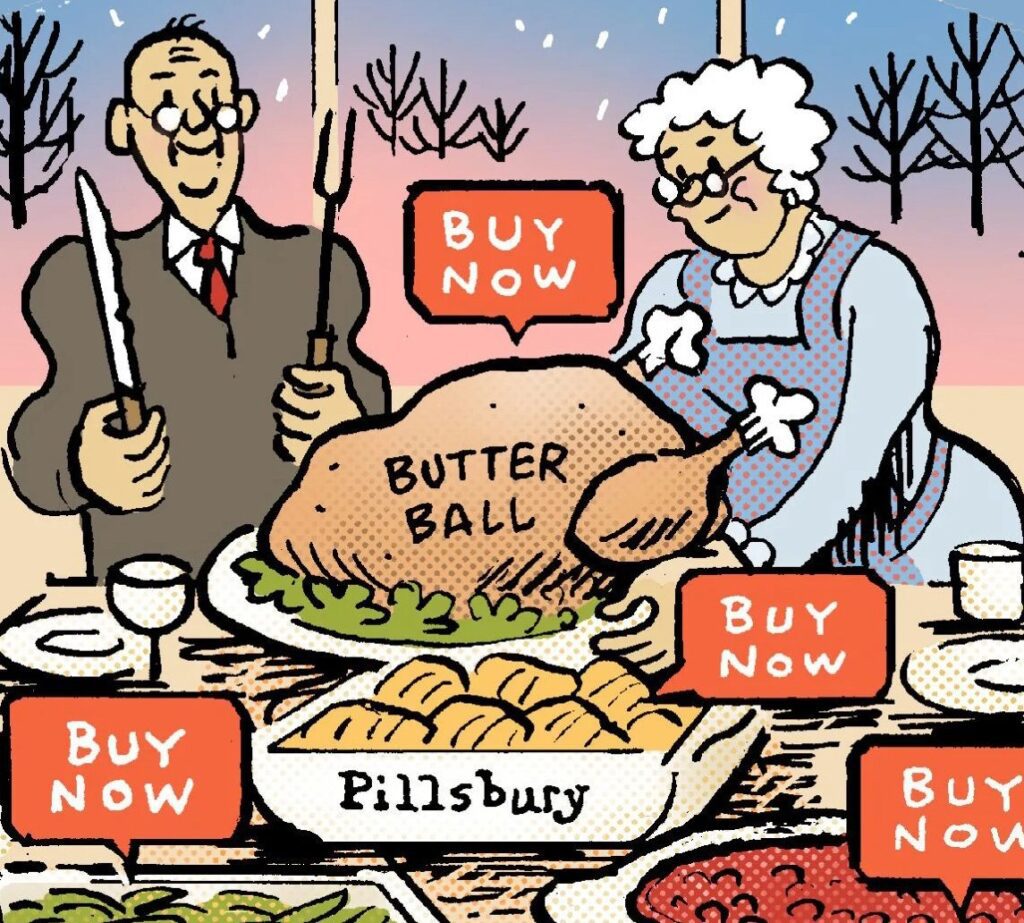If you’re in the middle of a homepage design review like we are here at MarketingSherpa, you know there’s a lot to consider. Here’s a handy checklist of eight improvements worth testing.
1. Refocus 80% of the page on a single primary audience.
Although your home has to serve everyone — prospects, press, investors, customers, HR recruiting, partners/distributors, etc. — dividing the real estate into even sections for each constituency will create such a mishmash no one can find anything.
Instead, pick the audience you most need to impress with your homepage (I’m assuming it’s prospects you hope to sell to) and dedicate the vast majority of the page to their needs. Note: I’m NOT saying “dedicate it to marketing to them” but rather “to their needs,” which is something else entirely.
You can serve your secondary audiences by means of simple tab navigation across the top of the page or hotlinks in unobtrusive places, such as your footer or the top right corner of the page. Examples of this approach range from NetFlix.com to the Virginia Beach Visitor’s Center at VBFun.com.
2. Move your most useful links into the “small window-fold.”
The horrible truth is that many visitors don’t open windows all the way to see your whole homepage. This is especially true if they’re surfing from search engines or e-mail. Your analytics stats can’t tell you this, but usability clinics will in short order. (Alternatively, just walk around your office looking at your co-workers’ computers. How often do they have several windows open, none using the entire computer screen?)
This means the classic page fold, which all Web designers work so hard to get critical content above, has moved higher than you think. Unless you are in e-commerce or media, however, it’s my experience that the hotlinks your primary audience needs are rarely above that fold.
Instead, many sites use that critical top-and-center real estate for vanity content created by the marketing or branding department. You know it on sight: a big graphic with, perhaps, a tagline. Useful links are often under that — under the fold. It’s now time to move this vanity content elsewhere.
3. Use your internal search reports to rewrite navigation links.
Cut through your internal political battles about what should be on the nav bar, how to word it and in what order it should appear in one simple step: review your site’s internal site-search stats. Key, first have all searches from company-owned IP addresses (i.e., your own employee searches) removed. They probably don’t use the same wording as your customers and prospects.
Then just look. What are visitors typing into search? Can you use those exact same words in your navigation bars and other hotlinks on the homepage? If it’s an incredibly popular term, can you use it twice as both a button and a hotlink in the text? For example, look at the Cars.com home page to see how they repeat the hotlinked keyword term “Sell” in multiple places and formats.
4. Dump extra columns.
Got more than three columns, including your nav bar? Dump one. Trust me, test it. Easiest way: combine two short columns to create one longer one.
5. Dump external ads and banner-style ads.
Unless your business model is driven more by external banner advertising (or AdSense revenue) than it is by whatever else you hope visitors will do on your site, dump the ads.
Don’t let the Webmaster sling up Google AdSense “just to make a little more revenue on the side.” You can do that on your blog or on other pages that aren’t supposed to be dedicated to your company. Your homepage is to help visitors navigate based on their needs in relation to you.
Also, don’t let the marketing department create (or re-use) promotional banners to post to your Web site. People are coming expecting to find useful links for what they need and to learn about what your company offers. Usability studies show that banners that look like external marketing banners (using colors, typeface, images, etc. that would not normally flow with your site design) are subject to “banner blindness” and, frankly, can be annoying.
It’s just unprofessional. If the marketing department has a special on — especially if that promotion is being blasted on other media channels (TV, postal mail, radio, etc.), definitely reference it, even using a graphic and headline that’s directly from the external campaign. However, put that promotional content into a format resembling your site’s format. It should look like it belongs there, not like your marketing department bought an ad on your site.
6. Bigger typeface.
I see this a lot on B-to-B homepages. They use 60% of the page for one massive rectangular graphic and a large headline. Then, they squish all of the remaining content, especially useful hotlinks, into teeny, tiny type. Come on, guys! Body copy that’s under 10 points (preferably 12 points) is hard to read and probably wasted.
Consider Web 2.0-style design that’s now sweeping the cooler corners of the Web. These sites, such as Mozilla.com, use bigger type both for readability and for personality. They effectively say: “This is a clear, easy-to-understand place. Welcome.”
7. Fast load time (for at least half the screen above the smaller fold).
Not everyone is on a super-speedy line like you have in your office. Some are still on dial-up, and some (like me) are on “high speed” lines that aren’t so high speed when everyone in the house or neighborhood is using them to download movies.
I understand if your CEO wants to look super-cool by having Flash or video on your homepage. It’s probably not a good idea given usability concerns but, hey, it’s a political battle many marketing departments lose to the forces that be. So, fine, give in. Let them stick Flash on the homepage if they really, really want to.
However, relegate that Flash to one side of the page — preferably the right side, although you’ll want to test it. This way anyone who opens your homepage with a small window can read useful information and click on useful links immediately if they want, while the Flash takes its sweet time to load on the other side.
A site that does a fantastic job of this is ClearInk.com. Another useful tool for your internal design-vs.-load-time battles is the (free) Web Page Analyzer tool over at: http://www.websiteoptimization.com/services/analyze/
8. Are your basic info links getting too much traffic?
Ask your Web analysis team to divide your traffic into newbies versus repeat visitors. Then ask them what the most clicked links for newbies are. If “About Us,” “Products” or “Services” links on your homepage are getting more than 10% newbie traffic, then your homepage copy has a problem.
Your homepage should clarify for new visitors what your company does and what your major product lines or services are. It should also provide easy-to-find (above the smaller fold) links to the most popular of these. If newbies are looking at your homepage and not finding this basic information and then, in desperation, digging further into generic info pages to try to find something relevant to their needs, you have a copywriting problem.
Your homepage real estate is being wasted. Rewrite your copy based on what people need to find to take the next step and post it up. Then, as soon as you have another 500 newbie visitors, review the analytics again. Have you gotten more people directly to where they need to be from the homepage, or are they still wandering confused to generic information?
Yes, I know this is enormously easier to say than it is to actually do. I’m on that homepage revamp committee for Sherpa right now, remember? Now we have to put our own words into action. Gulp!
P.S. If you would like to see Sherpa’s latest research study into homepages — we had 60 business execs visit real-life homepages of companies such as Oracle, IBM and Sun, it’s available at: http://www.sherpastore.com/b2bbenchmark08.html?8966
Anne Holland is Founder and Content Director of MarketingSherpa Inc., a research firm publishing Case Studies and Benchmark Data for its 237,000 marketing executive subscribers. To surf our 750 exclusive Case Studies, go to: http://www.marketingsherpa.com/casestudies.html?8966